How to install Gridifyr plugin on macOS
Are you ready to take your logo design to the next level? Gridifyr is here to revolutionize your creative process with its powerful features. In…
50% off for the first 100 buyers!
What once consumed an hour can now be accomplished in just half a second.
Unlock unparalleled precision in logo design with Gridifyr, your indispensable Adobe Illustrator Plugin.
Explore Circular Grids, Linear Grids, Anchor Points control, Bezier Handle precision, Duplicate & Simplify efficiency,
Margin Boxes, Corner Boxes, X Corners, 4-Side Grids, Logo Grid Generator
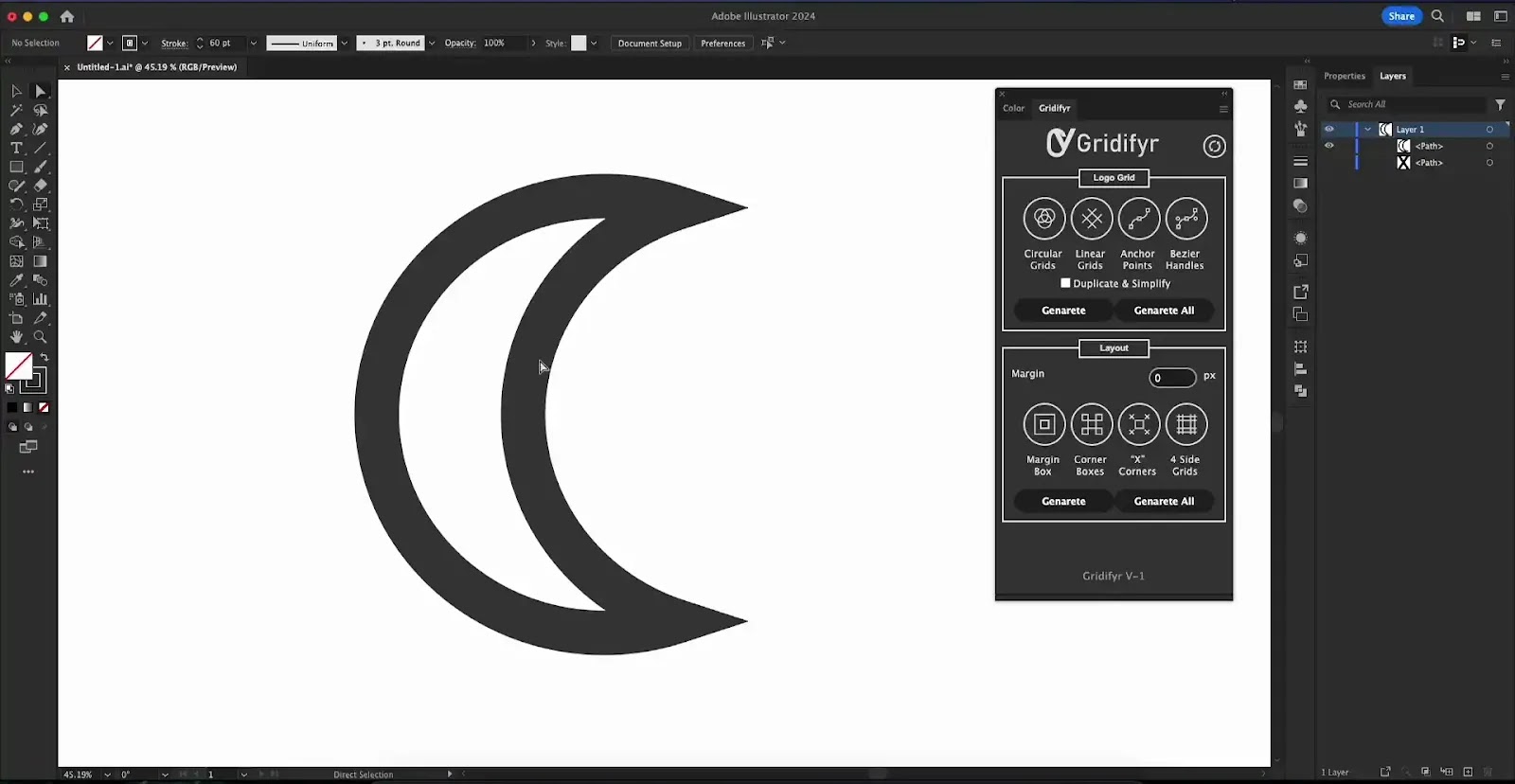
Achieve unparalleled precision in logo design with highlighted anchor points and bezier handles. Craft logos with pixel-perfect accuracy effortlessly.
Speed up your design process by instantly generating Circular and Linear Grids. Duplicate and simplify logos with a single click, allowing you to focus more on creative aspects.
Ensure design harmony across logos with versatile layout options. Margin Boxes, Corner Boxes, "X" Corners, and 4 Side Grids help you create consistently balanced and visually appealing designs.
Take full control of your logo elements. Emphasize Bezier Handles to fine-tune curves, providing you with the creative control needed for unique and captivating logo designs.
Customize your workflow with the ability to select and run single or multiple functions simultaneously. Adapt the tool to fit your unique design requirements seamlessly.
Enjoy the benefits of continuous updates and new features with flexible subscription options. Choose a plan that aligns with your design projects – whether it's a one-time payment or monthly, quarterly, or yearly subscriptions.
Transform circular logo design with Gridifyr's specialized Circular Grid feature. Effortlessly generate precision Circular Grids, ensuring impeccable alignment and balance. Elevate your circular logos with this Illustrator Plugin, featuring Circular Grid Generator, Logo Design Precision, Grid Alignment, and Creative Logo Enhancement tools. Design perfection is just a click away.

Introducing Gridifyr's Linear Grids feature – the key to unparalleled logo precision. Crafted specifically for precise design, effortlessly generate clean and structured Linear Grids tailored to your logos. Elevate your design game with Gridifyr, the essential Logo Grid Generator for designers seeking perfection in every line.
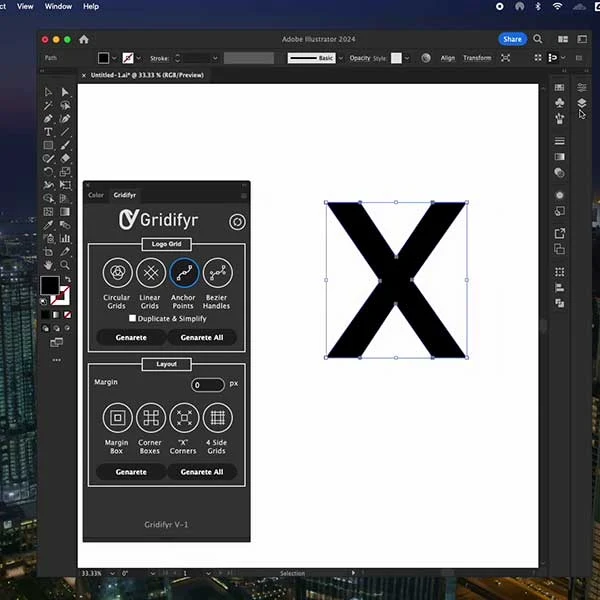
Revolutionize your logo and wordmark creation with Gridifyr's 'Anchor Point Mastery.' This game-changing feature ensures 100% accuracy, displaying only the anchors you create. Perfect for crafting intricate wordmarks, it enhances efficiency, providing precise control over numerous anchor points in your design journey.
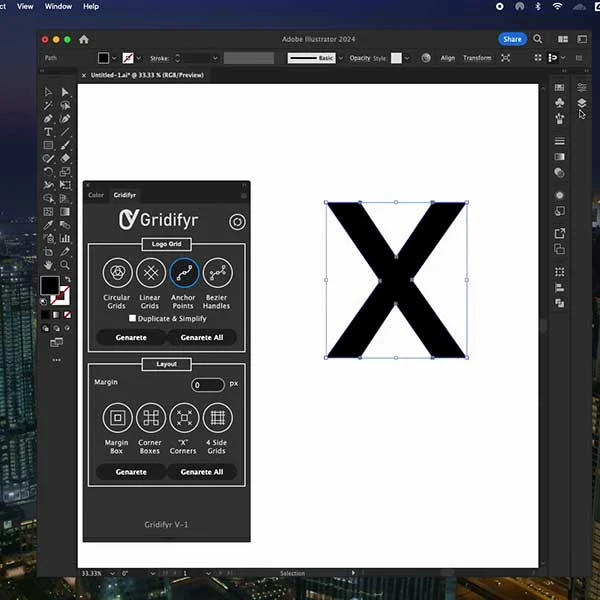
Elevate your logo designs effortlessly with Gridifyr, the ultimate Logo Grid Generator and Illustrator plugin. Achieve 100% precision with automatic Bezier Handles, ensuring perfect curves every time for your logo creations.

Effortlessly enhance your logo design workflow with Gridifyr's Duplicate & Simplify feature. Simplify complex elements and speed up your creative process with this essential Illustrator plugin. Elevate your designs with the magic of Duplicate & Simplify – where creativity meets efficiency.
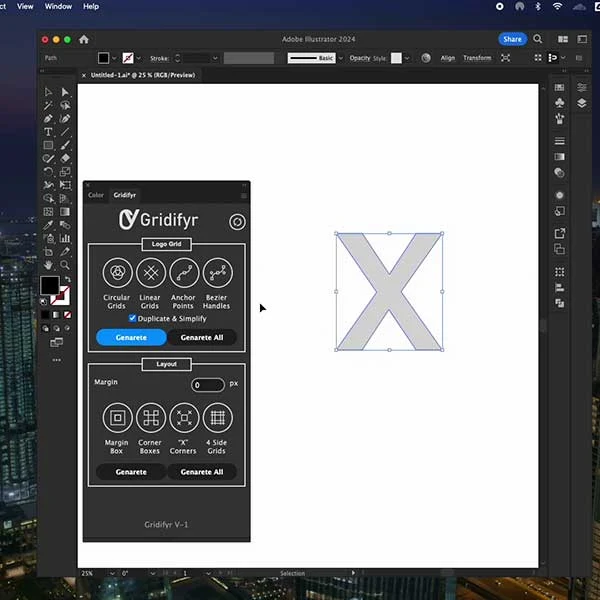

Effortlessly optimize logo spacing and achieve unparalleled precision using Gridifyr's Margin Box feature. Ensure creative freedom with every detail. Explore the perfect blend of creative expression and precision in logo design. Elevate your designs with Gridifyr – where Logo design, Margin Box, Precision, and Creative freedom converge seamlessly.
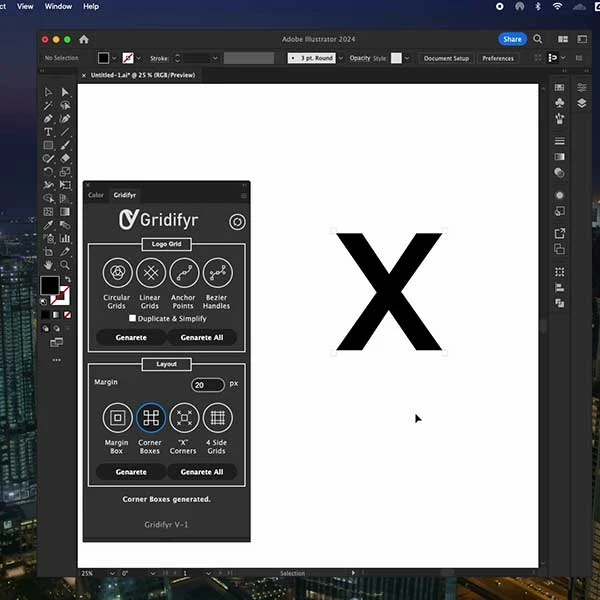
Perfect your logo's geometry effortlessly with Gridifyr's Corner Boxes feature. Achieve sharp precision in every angle of your design. Elevate your logo creations with this essential tool for Illustrator, ensuring clean and precise corners for a standout visual impact.
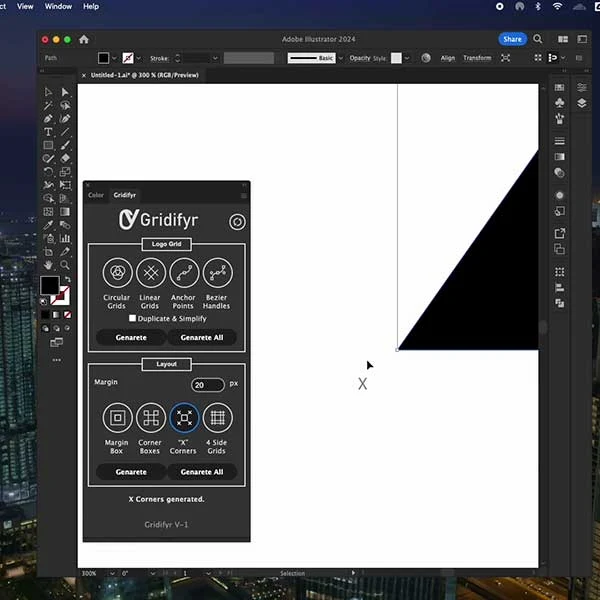
Elevate your logo design with Gridifyr's innovative 'X' Corners feature. Seamlessly add four dynamic 'X' elements to the corners of your selected logo, creating a visually captivating and distinctive touch. Explore the power of Gridifyr in Illustrator, making logo enhancement as easy as a click.

Perfect your logo's symmetry effortlessly with Gridifyr's 4-Side Grids feature. Ensure balance and precision in every aspect of your design. Elevate your logo creations with this essential tool for Illustrator, providing a straightforward approach to achieving flawless 4-side grid alignment.



Gridifyr has significantly improved my workflow! The Circular Grids and Bezier Handles features are a dream for creating precise and visually appealing designs.

Gridifyr's versatility is unmatched! As a Digital Artist, I appreciate the efficiency it brings to my design process. The Circular Grids feature is a game-changer.

Gridifyr simplifies my design process! The Circular Grids and Bezier Handles make it easy to achieve precision in logo layouts. A fantastic tool for Web Designers.

Gridifyr is a game-changer for UI/UX Designers! The Circular Grids and Bezier Handles features add precision and consistency to my designs.

Gridifyr has streamlined my brand strategy work! The Circular Grids and Bezier Handles features enhance the visual appeal of my brand designs.

Gridifyr's Circular Grids feature is a game-changer for Illustrators! It adds a new level of creativity and precision to my designs.

Gridifyr is a valuable tool for Graphic Designers! The Circular Grids and Bezier Handles features enhance the precision in my design work.

Gridifyr is a time-saver for UI/UX Designers! The Circular Grids feature simplifies the process of creating visually appealing layouts.

Gridifyr has become an essential tool for Web Designers! The Circular Grids feature brings efficiency and precision to my design projects.

Gridifyr has elevated my brand strategy work! The Circular Grids feature adds a touch of perfection to my brand designs.

Gridifyr adds efficiency to my digital art process! The Circular Grids feature is a fantastic tool for creating intricate designs.

Gridifyr is a game-changer for Graphic Designers! The Circular Grids feature has simplified my design process and improved precision.

Gridifyr has become my go-to tool for UI/UX design! The Circular Grids feature enhances precision and adds a professional touch to my projects.

Gridifyr's Circular Grids feature has revolutionized my web design process! It's now easier to create visually appealing layouts with precision.
Are you ready to take your logo design to the next level? Gridifyr is here to revolutionize your creative process with its powerful features. In…
Are you ready to revolutionize your logo design process with Gridifyr? Installing the plugin on Windows is a straightforward process. Let's …
Gridifyr is a powerful Illustrator plugin designed to streamline logo creation. It works by providing a set of tools that enhance precision, layout options, and overall design efficiency in Adobe Illustrator.
Gridifyr significantly accelerates the logo design process. Its features, such as Circular and Linear Grids, enhance precision, making it easier to achieve balanced and visually appealing logos.
Each Gridifyr license key is valid for use on a single system. Activating the license on more than one system will result in the license key being blocked.
Gridifyr stands out with its focus on precision tools, layout options, and versatility in selections. Its intuitive features empower designers with creative control, setting it apart from traditional logo design tools.
Gridifyr is compatible with both Windows and Mac operating systems. It supports Adobe Illustrator CC versions from 2014 to the latest, ensuring a wide range of users can benefit from its capabilities.
Certainly! Gridifyr offers customizable layout options, allowing you to tailor your designs and achieve the desired aesthetic for your logos.
While Gridifyr is primarily designed for logo creation, its versatile tools can be applied to various design projects, offering precision and efficiency in diverse contexts.
Absolutely! Our customer support team is ready to assist you. Reach out via our support channels, and we'll ensure prompt and helpful responses to address any issues you may encounter.
Yes, you can transfer your Gridifyr license to a different system. Deactivate the license on the current system and reactivate it on the new one to ensure seamless usage.
Yes, we provide advanced tutorials on our website, covering in-depth features and creative techniques. Explore these resources to unlock the full potential of Gridifyr in your logo design journey.
Installing Gridifyr is straightforward. Follow our step-by-step guide in the installation documentation to seamlessly integrate it with Adobe Illustrator.
Absolutely! Gridifyr allows you to run single or multiple functions concurrently, providing flexibility in your design workflow.
Duplicate & Simplify streamlines your workflow by creating a copy of your logo while maintaining simplicity, saving time and maintaining design integrity.
Yes, Gridifyr seamlessly supports all file types that are compatible with Adobe Illustrator, ensuring compatibility with various design projects.
Yes, we offer a 7-day trial period for Gridifyr. Experience its features firsthand and explore its capabilities before deciding to make a purchase.
There are no limitations on the number of logos you can create with Gridifyr. Feel free to use it for as many projects as you need, and unlock your creativity without any restrictions.
We offer a 7-day money-back guarantee. If Gridifyr does not meet your expectations within the first 7 days of purchase, you can request a refund.
The activation process for Gridifyr license keys is secure and ensures the integrity of your license. We prioritize the protection of user data and adhere to industry-standard security practices.
While there are no immediate plans for integration with other design software, we are constantly evaluating possibilities to enhance Gridifyr's compatibility and usability for designers.
Yes, you can transfer your Gridifyr license to a different system both during the trial period and after purchase. Simply deactivate the license on the current system and reactivate it on the new one for uninterrupted usage.
A revolutionary design tool for logo designers, maximising their work flow, improving their craft & saving hours every week.